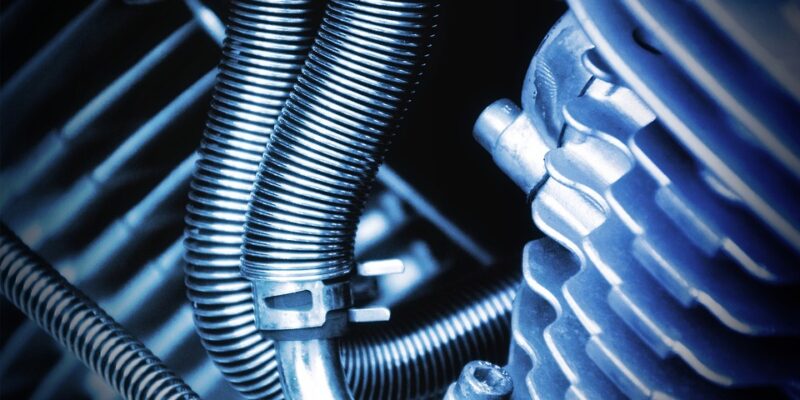Introduction
Iray is a powerful rendering engine developed by NVIDIA that is known for its ability to produce photorealistic images. By utilizing the latest in GPU technology, Iray is capable of creating stunning visualizations that rival traditional photography. In this article, we will explore some tips and techniques for achieving photorealistic results with the Iray rendering engine.
Understanding Iray
Before delving into specific techniques for achieving photorealistic results with Iray, it’s important to have a basic understanding of how the rendering engine works. Iray utilizes a physically based approach to rendering, meaning that it simulates the behavior of light in the real world to create realistic images. This includes accurately modeling how light interacts with surfaces, materials, and environments to create lifelike visuals.
Key Features of Iray
There are several key features of the Iray rendering engine that contribute to its ability to produce photorealistic images:
1. Physically Based Materials: Iray includes a library of physically based materials that accurately simulate how light interacts with different surfaces. This allows for realistic reflections, refractions, and shading.
2. Global Illumination: Iray uses global illumination techniques to simulate how light bounces and interacts with surfaces in a scene. This helps to create more realistic lighting and shadows.
3. GPU Acceleration: Iray harnesses the power of NVIDIA GPUs to accelerate the rendering process, allowing for faster feedback and iteration when creating photorealistic images.
Techniques for Achieving Photorealistic Results
Now that we have a better understanding of how Iray works, let’s explore some techniques for achieving photorealistic results with the rendering engine:
1. Use High-Quality Textures
One of the key factors in creating photorealistic images with Iray is using high-quality textures. This includes textures for materials, environments, and lighting. By using high-resolution textures with realistic details, you can enhance the realism of your renders.
2. Utilize Physical Lighting
Iray relies on physically based lighting techniques to create realistic images. By using real-world lighting setups, such as HDR environment maps or light sources, you can achieve accurate lighting and shadows in your renders. Pay attention to the direction, intensity, and color of your light sources to create convincing lighting effects.
3. Adjust Camera Settings
To achieve photorealistic results with Iray, it’s important to pay attention to your camera settings. This includes adjusting the focal length, aperture, and shutter speed to mimic the characteristics of a real camera. By simulating depth of field, motion blur, and other camera effects, you can enhance the realism of your renders.
4. Use Depth of Field and Motion Blur
Depth of field and motion blur are important features in creating photorealistic images. Depth of field simulates the way a camera focuses on specific objects in a scene, while motion blur mimics the blur that occurs when objects are in motion. By using these effects judiciously, you can add a sense of depth and movement to your renders.
5. Optimize Your Scene
To achieve photorealistic results with Iray, it’s important to optimize your scene for rendering. This includes simplifying complex geometry, using instancing for repeated objects, and reducing the number of unnecessary polygons. By streamlining your scene, you can improve rendering performance and achieve more realistic results.
Conclusion
In conclusion, achieving photorealistic results with the Iray rendering engine requires a combination of technical knowledge, artistic skill, and attention to detail. By understanding the principles of physically based rendering, utilizing high-quality textures and lighting, adjusting camera settings, and optimizing your scene, you can create stunning visualizations that rival traditional photography. With the power of Iray at your fingertips, the only limit to achieving photorealism is your imagination.