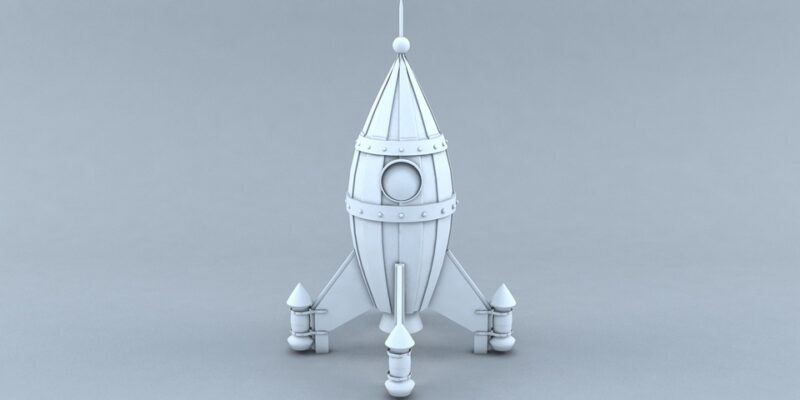Introduction
In today’s fast-paced business world, collaboration among team members is essential for success. With advancements in technology, collaborating with team members using 3D modeling tools has become increasingly popular. These tools allow for better communication, visualization, and problem-solving, ultimately leading to more successful projects. In this article, we will explore the best practices and tools for collaborating with teams using 3D modeling.
Best Practices for Collaborating with Teams Using 3D Modeling Tools
Collaborating with teams using 3D modeling tools requires a strategic approach to ensure efficiency and effectiveness. Here are some best practices to consider:
Establish Clear Goals and Objectives
Before diving into a project that involves 3D modeling, it is important to establish clear goals and objectives. This will help guide the team in the right direction and ensure that everyone is on the same page. By setting clear expectations from the outset, team members can work towards a common goal and avoid any misunderstandings along the way.
Communicate Effectively
Effective communication is key when collaborating with teams using 3D modeling tools. Team members should be able to articulate their ideas clearly and provide feedback in a constructive manner. Regular check-ins and updates can help keep everyone informed of the project’s progress and any changes that may arise.
Assign Roles and Responsibilities
To ensure that the project runs smoothly, it is important to assign roles and responsibilities to each team member. This will help streamline the workflow and ensure that everyone is contributing to the project in a meaningful way. By clearly defining each team member’s role, it will be easier to track progress and address any issues that may arise.
Provide Training and Support
Not all team members may be familiar with 3D modeling tools, so it is important to provide training and support to those who need it. Investing in tutorials, workshops, or one-on-one training sessions can help team members become proficient in using the tools and maximize their potential. Additionally, offering ongoing support can help troubleshoot any issues that may arise during the project.
Collaborate in Real-Time
One of the biggest advantages of 3D modeling tools is the ability to collaborate in real-time. Team members can work on the same project simultaneously, making changes and providing feedback as needed. This ensures that everyone is on the same page and can contribute to the project in a meaningful way. Real-time collaboration can help streamline the workflow and lead to more efficient and effective results.
Tools for Collaborating with Teams Using 3D Modeling
There are a variety of 3D modeling tools available that can help facilitate collaboration among team members. Here are some of the best tools to consider:
Autodesk Fusion 360
Autodesk Fusion 360 is a cloud-based 3D modeling software that allows team members to collaborate on projects in real-time. With features such as parametric modeling, simulation, and rendering, Fusion 360 is ideal for designing and visualizing complex projects. Team members can work on the same project simultaneously and make changes that are automatically synced across all devices.
SketchUp
SketchUp is a user-friendly 3D modeling tool that allows team members to create and design 3D models quickly and easily. With features such as 3D drawing, modeling, and rendering, SketchUp is a versatile tool for all types of projects. Team members can collaborate on projects by sharing files, making edits, and providing feedback in real-time.
Tinkercad
Tinkercad is a browser-based 3D modeling tool that is perfect for beginners and experienced users alike. With features such as drag-and-drop functionality and easy-to-use tools, Tinkercad is ideal for creating simple 3D models and prototypes. Team members can collaborate on projects by sharing designs, making edits, and providing feedback in real-time.
Blender
Blender is a powerful open-source 3D modeling tool that is ideal for creating complex projects and animations. With features such as sculpting, texturing, and rendering, Blender is a versatile tool for a wide range of projects. Team members can collaborate on projects by sharing files, making edits, and providing feedback in real-time.
SolidWorks
SolidWorks is a professional 3D modeling tool that is widely used in the engineering and design industries. With features such as parametric modeling, simulation, and rendering, SolidWorks is ideal for creating detailed and precise 3D models. Team members can collaborate on projects by sharing files, making edits, and providing feedback in real-time.
Conclusion
Collaborating with teams using 3D modeling tools can lead to more successful and efficient projects. By establishing clear goals and objectives, communicating effectively, assigning roles and responsibilities, providing training and support, and collaborating in real-time, teams can work together seamlessly to achieve their project goals. With the right tools and best practices in place, teams can take advantage of the benefits of 3D modeling and create innovative and impactful projects.