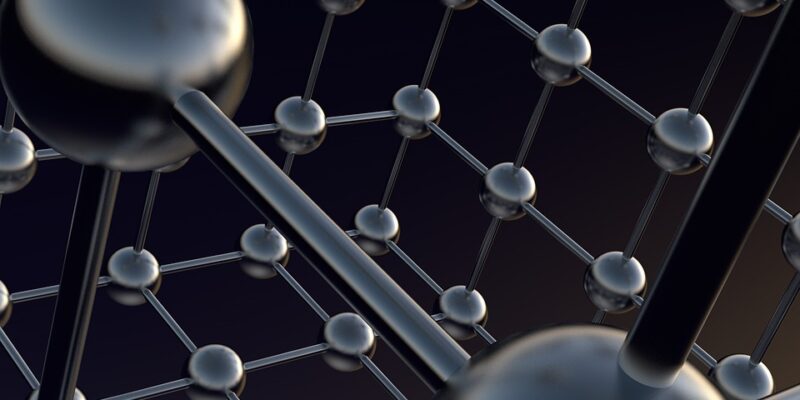Tips and Tricks for Optimizing Workflow in 3D Animation Software
Creating 3D animations can be a time-consuming and complex process. However, by optimizing your workflow, you can streamline the process and create more efficient and effective animations. Here are some tips and tricks to help you optimize your workflow in 3D animation software.
Organize Your Workspace
One of the first steps in optimizing your workflow is to organize your workspace effectively. This includes setting up your workspace in a way that is conducive to your workflow, such as arranging your tools and windows in a logical and easy-to-access manner. By organizing your workspace, you can reduce the amount of time spent searching for tools and increase your productivity.
Use Keyboard Shortcuts
Keyboard shortcuts are a great way to speed up your workflow in 3D animation software. By learning and using keyboard shortcuts, you can perform common tasks more quickly and efficiently. This can save you a significant amount of time over the course of a project. Take the time to learn the shortcuts for the tools and functions you use most frequently in your animation software.
Utilize Templates and Presets
Another way to optimize your workflow in 3D animation software is to utilize templates and presets. Templates and presets can help you save time by providing pre-built animations, settings, and effects that you can use in your projects. By using templates and presets, you can quickly create animations without having to start from scratch every time.
Work in Layers
Working in layers can help you keep your animation organized and make it easier to edit and manipulate individual elements. By working in layers, you can isolate different parts of your animation, making it easier to make changes without affecting the entire project. This can save you time and streamline your workflow.
Use Proxy Objects
Proxy objects are low-resolution versions of objects that can be used to speed up the rendering process in 3D animation software. By using proxy objects, you can work on your animation with a lower level of detail, making it easier to visualize your project and make changes quickly. Once you are satisfied with your animation, you can replace the proxy objects with high-resolution versions for the final render.
Batch Process Renders
If you are working on a project that requires multiple renders, consider batch processing your renders to save time. By batch processing renders, you can queue up multiple render jobs and let the software process them in the background while you continue working on other tasks. This can help you save time and be more efficient in your workflow.
Optimize Your Render Settings
Optimizing your render settings can help you speed up the rendering process and improve the quality of your animations. Experiment with different render settings, such as resolution, frame rate, and anti-aliasing, to find the best balance between quality and speed. By optimizing your render settings, you can create high-quality animations in less time.
Use Render Farms
If you are working on a project that requires a large number of renders or complex animations, consider using a render farm to speed up the rendering process. Render farms are services that allow you to offload the rendering tasks to a network of computers, reducing the time it takes to render your animations. This can help you save time and complete your projects more quickly.
Collaborate with Others
Collaborating with others can help you optimize your workflow in 3D animation software. By working with other artists, animators, and designers, you can share ideas, resources, and expertise. This can help you save time, learn new techniques, and improve the quality of your animations. Consider collaborating with others on projects to optimize your workflow and create better animations.
In conclusion, optimizing your workflow in 3D animation software can help you save time, improve the quality of your animations, and be more efficient in your work. By organizing your workspace, using keyboard shortcuts, utilizing templates and presets, working in layers, using proxy objects, batch processing renders, optimizing render settings, using render farms, and collaborating with others, you can streamline your workflow and create more effective animations. Experiment with these tips and tricks to find what works best for you and optimize your workflow in 3D animation software.